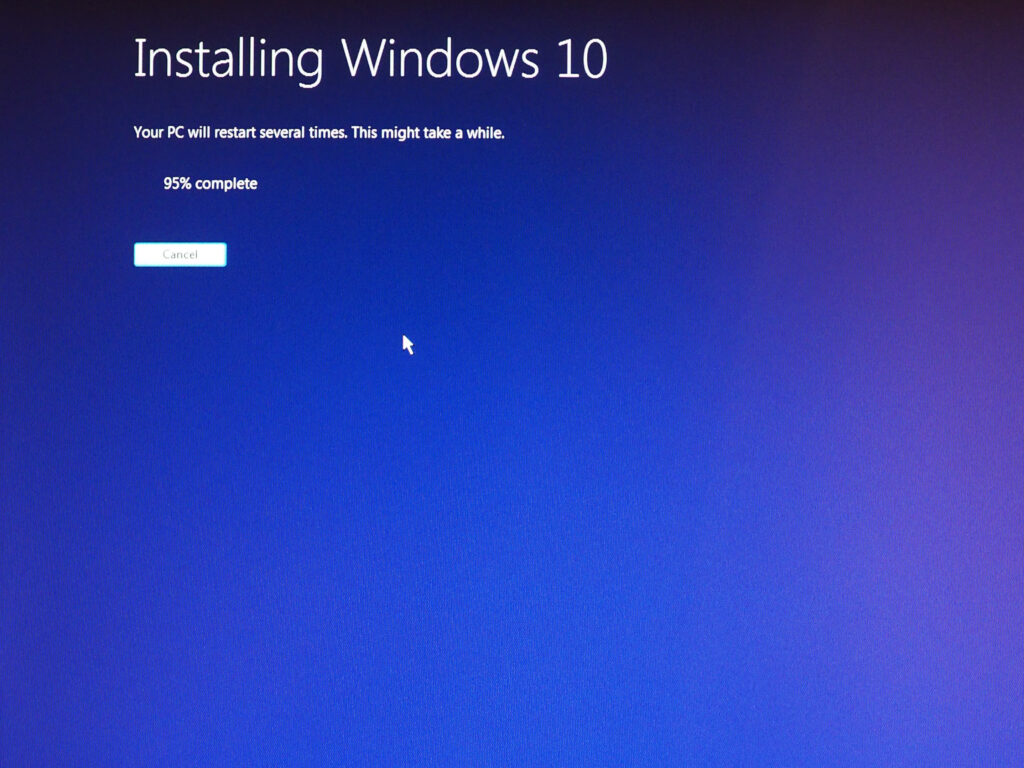
Despite Microsoft ending support for Windows Server 2012r2 in October 2023 and Windows Server 2016 approaching end-of-life, we still see businesses running critical production workloads on these legacy systems—and struggling to migrate off them.
The reality? Upgrading while ensuring data protection isn’t easy. IT teams are already stretched thin, mission-critical applications create compatibility headaches, and for many, the risk of downtime feels greater than the risk of staying put. But waiting isn’t a solution—it’s a gamble.
At Zimcom, we’ve seen these challenges firsthand. That’s why we help your business move off outdated systems without disruption—boosting security, improving performance, and ensuring compliance.
Why Unsupported Systems Like Windows Server 2012r2 & 2016 Threaten Your Data Protection
Upgrading production servers isn’t easy—but neither is keeping outdated systems running. Every day, businesses relying on Windows Server 2012r2 or 2016 face growing risks that go beyond simple inconvenience.
Here’s what staying on these legacy systems really means:
1. No Security Patches = Your Data is Unprotected
Without security updates, every unpatched vulnerability is a direct risk to your data. Hackers target outdated systems because the known security gaps are never fixed.
- According to Dark Reading, 60% of data breaches in the past two years was caused by unpatched vulnerabilities.
- Once attackers gain access, they can steal, encrypt, or destroy business-critical data with ransomware or malware.
- Even an insider threat (like a disgruntled employee) can exploit these weaknesses to access sensitive files.
Without ongoing patches, your data is exposed—any breach could result in permanent loss.
2. A Data Breach is More Than an IT Problem—It’s a Business Crisis
When sensitive data is stolen, the impact extends far beyond IT. The cost of recovering from a breach is now higher than ever.
The average cost of a data breach is now $4.88 million, as reported in IBM 2024 Cost of a Data Breach.
For businesses running outdated systems, this risk includes:
- Permanent data loss if ransomware encrypts files with no way to restore them.
- Regulatory fines for failing to protect customer and financial data.
- Reputation damage—customers lose trust in companies that experience a major breach.
Businesses that experience a severe data breach struggle to recover—and many never do.
3. Compliance Failures Leave Data Open to Exposure
If you store customer, financial, or healthcare data, compliance laws like FINRA, HIPAA, and PCI require secure and up-to-date IT systems. Unsupported servers are automatic compliance failures, increasing risk of:
- Failed security audits, leading to heavy fines.
- Legal action from customers if their data is exposed.
- Loss of business contracts due to non-compliance.
Regulatory compliance exists to protect data—but without secure infrastructure, businesses fail to meet even the most basic security standards.
Is Windows 2012r2 Holding Your Business Back? Upgrade Today with Zimcom!
Why Does Migrating from Windows 2012r2 & 2016 Feel So Overwhelming?
Businesses know that staying on Windows Server 2012r2 or 2016 is risky—but that doesn’t make migration any easier.
For many IT teams, upgrading servers feels like trying to rebuild a moving train. Every application, workflow, and customer interaction depend on these systems.
The most common concerns include:
- “What if the upgrade breaks what’s already working?” Uncertainty around application compatibility and data integrity makes businesses hesitant to take the risk.
- “Our IT team is already overloaded.” Managing a complex migration on top of daily responsibilities can feel impossible.
- “Downtime isn’t an option.” Even a short disruption could impact operations, delay orders, or frustrate customers.
How Zimcom Solves It: Our structured migration approach eliminates uncertainty with compatibility testing, zero-downtime execution, and full IT support—so you can upgrade with confidence.
Why Should Your Business Upgrade to Windows Server 2025?
Businesses aren’t just moving away from Windows Server 2012r2 and 2016 for security reasons—they’re upgrading for better performance, stronger compliance, and long-term scalability.
Windows Server 2025 delivers:
- Stronger security with built-in protections against modern cyber threats.
- Up to 60% faster performance when paired with all-flash NVMe storage.
- Optimized workload management for greater efficiency and reliability.
Zimcom has already helped businesses migrate to Windows Server 2025, and the results speak for themselves—faster processing speeds, improved scalability, and increased operational efficiency.
Simplify and Secure Your Windows 2025 Migration with Zimcom
At Zimcom, we believe migration is more than just a technical upgrade—it’s an opportunity to strengthen your business. That’s why our process starts with a comprehensive assessment of your infrastructure. We identify risks, map dependencies, and design a tailored plan that minimizes disruptions. Whether you’re upgrading to the cloud hosting or modernizing your on-prem systems, we prioritize protecting your data and keeping your operations running smoothly.
Proactive planning is the key to success. By addressing risks early, you can:
- Enhance Security: Supported systems receive regular patches, protecting your data from evolving threats.
- Reduce Costs: Avoid downtime and emergency fixes by solving problems before they escalate.
- Maintain Productivity: A structured migration ensures your team can stay focused on their work throughout the transition.
From planning to execution, Zimcom handles every detail of your migration, including ensuring your critical applications work seamlessly 24/7.
Ready to Leave Windows 2012r2 & 2016 Behind? Let Zimcom Make Migration Simple and Stress-Free!
Windows 2012r2 and Window server 2016 served its purpose, but clinging to outdated systems puts your data, operations, and growth at risk. With Zimcom, migration isn’t a burden—it’s an opportunity to strengthen your business, reduce costs, and future-proof your IT environment.
Our expert team will guide you every step of the way, offering proactive planning, secure cloud hosting, and hands-on support to ensure a seamless transition. No downtime. No disruptions. Just a stronger, more resilient foundation for your business.
Why wait for security risks or compliance issues to force your hand? Schedule a no-obligation consultation today and see how Zimcom transforms migration into a competitive advantage.
Most Common Questions About Data Protection on Windows 2012r2 & 2016 Migration, Answered
1. What are the key steps to prepare for a Windows 2012r2 or 2016 migration?
Answer: Assess your IT infrastructure, identify risks, and create a migration plan. Zimcom simplifies the process with structured, zero-downtime execution.
2. How do I know if my business is ready to upgrade from Windows 2012r2 or 2016?
Answer: If your systems rely on Windows 2012r2 or 2016 and face security, compliance, or performance risks, it’s time to upgrade. Delaying increases vulnerabilities and downtime risks.
3. How does Zimcom handle compliance requirements during a migration?
Answer: Zimcom ensures full compliance with FINRA, HIPAA, and PCI by providing secure cloud hosting, encrypted data protection, and hands-on support.
4. What is the best way to ensure data protection during an IT system upgrade?
Answer: Use secure migration strategies, real-time monitoring, and automated backups. Zimcom safeguards operations to prevent data loss and security breaches.
5. Why do businesses delay migrating from Windows 2012r2 and 2016?
Answer: Many businesses fear downtime, compatibility issues, or lack IT resources. However, staying on unsupported systems increases security risks and compliance failures.
6. Can a migration to Windows Server 2025 improve my data protection strategy?
Answer: Yes, Windows Server 2025 provides continuous security updates, stronger compliance tools, and up to 60% better performance—ensuring long-term data protection.
7. What makes Zimcom the best partner for Windows 2012r2 & 2016 migration?
Answer: Zimcom delivers zero-downtime migration, full compliance support, and tailored solutions to ensure a seamless transition to Windows Server 2025.


